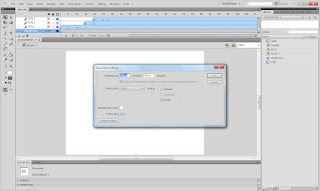
Step 1 --> create a script3.0 with 320x240.
Step 2 --> Import images created with Adobe Illustrator to Library.
Step 3 --> use pen tool trace out the background.
Step 4 --> Using type tool to type out the word.
Step 5 --> Adding different motion using motion Tween by right-clicking the timeline bar.
Step 6 --> copy the whole typo & paste it to the stage, and using tween to
let it seem like do a reflection of it.
let it seem like do a reflection of it.
Step 7 --> Import the KLCC image drawn in illustrator to the stage.
Step 8 --> Import the human to the stage.
Step 9 --> Add some typo to the stage.















































